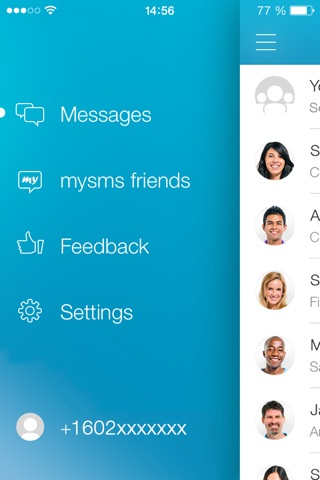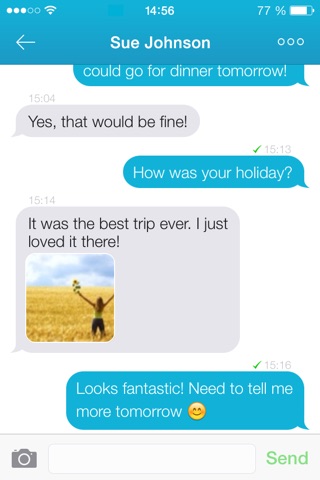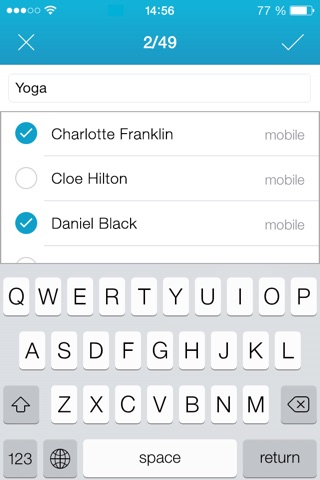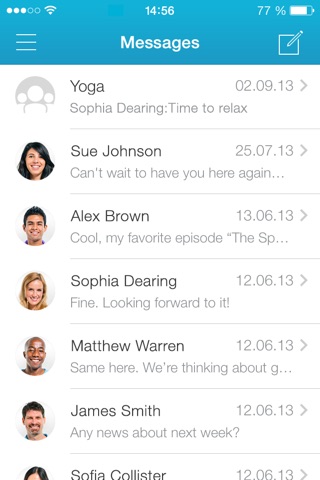
mysms Messenger < > Messaging on PC
mysms Messenger is a completely free messaging service that supports texting on your smartphone, computer and tablet. mysms works cross-platform and is always free of charge. Stay connected with your friends and family no matter where they are.
***********************
Note: With mysms Messenger you can only send messages to other mysms users.
***********************
Why you should use mysms:
TOTALLY FREE: Send messages for free – to all your buddies.
GROUP CHAT: Chat with up to 50 people at once
TEXT FROM YOUR COMPUTER: Use mysms also on your Mac, PC and Tablet and enter your messages comfortably on your computer keyboard.
AUTOMATIC SYNC: Your messages always stay in sync, no matter which device you are using.
SEND PICTURES: A picture is worth a thousand words! With mysms you can share your happiest moments with your family and friends from your iPhone and desktop computer.
SAVE TEXTS TO EVERNOTE: mysms integrates with Evernote, so you will never lose a message again. You can save, manage and search your text messages in your Evernote account.
mysms works with your Mac, PC and any browser (Safari, Internet Explorer, Firefox, Chrome, …). Heres how to get started:
1) Install mysms Messenger on your iPhone
2) Go to app.mysms.com on your computer and send your first message.
***********************
We’d love to hear from you! Do you have a suggestion, question or comment? Just contact us at http://support.mysms.com.
You can also reach us on Facebook at facebook.com/mysms, Twitter @mysms and Google+ gplus.to/mysms.